How to use TIR: Difference between revisions
No edit summary |
No edit summary |
||
| Line 1: | Line 1: | ||
The ''{{SITENAME}}'' (TIR) has nine content [[Special:Categories|categories]], most of which are listed in the uppermost menu in the sidebar on the left. Their mutual interrelations are illustrated in the | The ''{{SITENAME}}'' (TIR) has nine content [[Special:Categories|categories]], most of which are listed in the uppermost menu in the sidebar on the left. Their mutual interrelations are illustrated in the chart below. | ||
<div style="margin:20px | <div style="float:left; margin:0 10 10px 20px; padding:30px;"> | ||
<imagemap> | <imagemap> | ||
File:Content categories chart2.png|center|Content categories and their relations | File:Content categories chart2.png|center|Content categories and their relations | ||
| Line 17: | Line 17: | ||
</div> | </div> | ||
Accessing any page of one of the [[Special:Categories|categories]] will not only give you all relevant information about the item in question, but also provide links to all immediately related items as depicted | Accessing any page of one of the [[Special:Categories|categories]] will not only give you all relevant information about the item in question, but also provide links to all immediately related items as depicted in the chart. For example, on an [[:Category:Inscription|inscription]] page, you will find links to the [[:Category:Character|characters]] used and the [[:Category:Word|words]] written, as well as to the [[:Category:Object|object]] which bears the inscription. If you continue to one of the word pages, you will find a list of inscriptions in which this word occurs, as well as links to the [[:Category:Morpheme|morphemes]] and [[:Category:Phoneme|phonemes]] it is built of. | ||
You can find an overview over the items belonging to a certain category via the respective link in the menu to the left, or by clicking on the category’s name in the very bottom of each page. On the category pages, you can find lists of inscriptions, objects, museums, etc., and distribution maps. | You can find an overview over the items belonging to a certain category via the respective link in the menu to the left, or by clicking on the category’s name in the very bottom of each page. On the category pages, you can find lists of inscriptions, objects, museums, etc., and distribution maps. | ||
| Line 27: | Line 27: | ||
Under the header ''Raetica'', you can find a [[index::Raetica|general introduction]] to the study of Raetic, including the qualifications which define the scope of the database. The list of pages displayed there links to summary texts containing general information on the divers aspects of Raetic studies, e.g. research history, grammar, etc. These provide the necessary background for the collected data and should be used to put the latter into context. | Under the header ''Raetica'', you can find a [[index::Raetica|general introduction]] to the study of Raetic, including the qualifications which define the scope of the database. The list of pages displayed there links to summary texts containing general information on the divers aspects of Raetic studies, e.g. research history, grammar, etc. These provide the necessary background for the collected data and should be used to put the latter into context. | ||
Another clue to taking full advantage of all the information made available in TIR is using the [[:Category:Property|property pages]]. Every item in a category has certain properties, which are listed tabularly on the respective page above the commentary. The easiest way of accessing the property page is by clicking on the name of a certain property, e.g. [[Property:craftsmanship|craftsmanship]] on an inscription page. The property page will contain a list of available options – telling you, in this case, which methods of applying inscriptions were used in Raetic context – , definitions and sometimes necessary clarifications, maps, as well as tables displaying the relevant statistics – in this example, showing the prevalence of the method of application used for the inscription you are concerned with. | <br>Another clue to taking full advantage of all the information made available in TIR is using the [[:Category:Property|property pages]]. Every item in a category has certain properties, which are listed tabularly on the respective page above the commentary. The easiest way of accessing the property page is by clicking on the name of a certain property, e.g. [[Property:craftsmanship|craftsmanship]] on an inscription page. The property page will contain a list of available options – telling you, in this case, which methods of applying inscriptions were used in Raetic context – , definitions and sometimes necessary clarifications, maps, as well as tables displaying the relevant statistics – in this example, showing the prevalence of the method of application used for the inscription you are concerned with. | ||
The sidebar menu in the second box from above is concerned with navigation and search. The [[index::Index|index]] is useful for finding all pages on which an item is mentioned. The document lists on the content pages will show only directly related pages, e.g. the document list on the page of a morpheme contains all certain instances of this morpheme occurring as part of a word, but the index will also list all references to the morpheme in commentaries and in the background texts. | The sidebar menu in the second box from above is concerned with navigation and search. The [[index::Index|index]] is useful for finding all pages on which an item is mentioned. The document lists on the content pages will show only directly related pages, e.g. the document list on the page of a morpheme contains all certain instances of this morpheme occurring as part of a word, but the index will also list all references to the morpheme in commentaries and in the background texts. | ||
Revision as of 15:59, 18 December 2014
The Thesaurus Inscriptionum Raeticarum (TIR) has nine content categories, most of which are listed in the uppermost menu in the sidebar on the left. Their mutual interrelations are illustrated in the chart below.
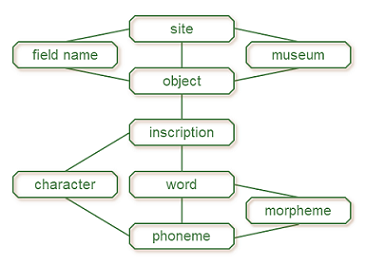
Accessing any page of one of the categories will not only give you all relevant information about the item in question, but also provide links to all immediately related items as depicted in the chart. For example, on an inscription page, you will find links to the characters used and the words written, as well as to the object which bears the inscription. If you continue to one of the word pages, you will find a list of inscriptions in which this word occurs, as well as links to the morphemes and phonemes it is built of.
You can find an overview over the items belonging to a certain category via the respective link in the menu to the left, or by clicking on the category’s name in the very bottom of each page. On the category pages, you can find lists of inscriptions, objects, museums, etc., and distribution maps.
There are three additional options in the left-hand side menu: The concordance provides complete lists of corresponding inscription sigla in the most important editions, i.e. PID, IR, LIR and TIR.
The full bibliography displays a complete list of all the literature concerned with Raetic which could be found by the project staff. Every entry includes a list of pages for which the reference is used, i.e. every inscription, object or general topic with which the work is concerned. All references cited on pages link to the full bibliography, but a list of used references is given at the bottom of each page separately.
Under the header Raetica, you can find a general introduction to the study of Raetic, including the qualifications which define the scope of the database. The list of pages displayed there links to summary texts containing general information on the divers aspects of Raetic studies, e.g. research history, grammar, etc. These provide the necessary background for the collected data and should be used to put the latter into context.
Another clue to taking full advantage of all the information made available in TIR is using the property pages. Every item in a category has certain properties, which are listed tabularly on the respective page above the commentary. The easiest way of accessing the property page is by clicking on the name of a certain property, e.g. craftsmanship on an inscription page. The property page will contain a list of available options – telling you, in this case, which methods of applying inscriptions were used in Raetic context – , definitions and sometimes necessary clarifications, maps, as well as tables displaying the relevant statistics – in this example, showing the prevalence of the method of application used for the inscription you are concerned with.
The sidebar menu in the second box from above is concerned with navigation and search. The index is useful for finding all pages on which an item is mentioned. The document lists on the content pages will show only directly related pages, e.g. the document list on the page of a morpheme contains all certain instances of this morpheme occurring as part of a word, but the index will also list all references to the morpheme in commentaries and in the background texts.
For help with the MediaWiki semantic search, see there.